Getting Started with Aplas
The key concepts to get you started as an author/admin user
Aplas is built upon three core concepts that include the cataloguing (indexing), visualizing (mapping) and sharing (publishing) of software asset metadata. There are also two ancillary concepts related to synchronising the catalogue with external metadata sources (connectors) and taking control of how a software map is rendered (styles).
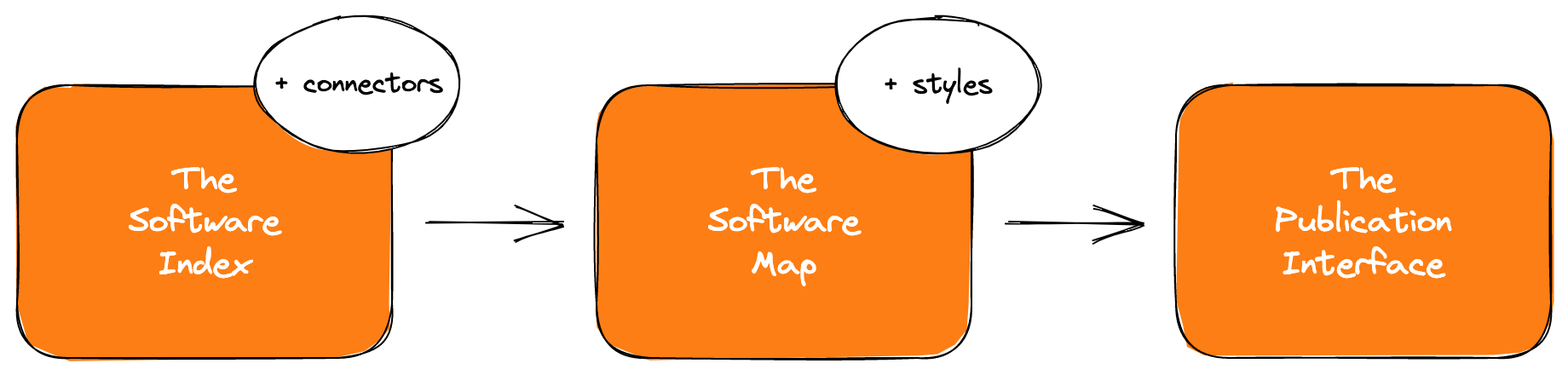
Core concepts and data flow of Aplas
These concepts form a seamless data flow that often starts from a connector and ends with a published interface. Every part of this flow is automated, so there is no need to refresh any downstream concept (e.g. map) when an upstream concept is changed (e.g. index).
The Software Index
Software Indexing (noun): The collaborative/ongoing process of surveying high-level software asset metadata and recording in an active/verifiable index.
A software index is designed to "index" your software asset metadata. Your business may already have several existing stores with discipline-specific software information (e.g. with ITIL or SCCM tools). Aplas is designed to work with these stores, indexing information that Aplas can better present. For example, gathering "last check-in date" information from Github, "# of recent incidents" from ServiceNow, and "strategic alignment" from LeanIX.
Connectors & API
While it is possible to enter software information directly into Aplas, synchronizing via a connector or our API is often preferable.
The Software Map
Software Mapping (noun): The process of visualising complex software systems to assist in identifying, understanding and communicating about software.
Why a map? Geographical mapping has been around for a very long time. It allows everyone to understand an incredibly complex network - the real world. Software mapping takes these concepts and applies them to software architecture, allowing the entire software landscape of an organization to be rendered while still being comprehensible.
Map styles
While a map can be published directly with our metamap interface, it is also possible to customize how a map is visualized. Known as a map style, this is a powerful method for presenting your software information to a particular audience. For example, creating a single visualization that includes the "last check-in date", "# of incidents", and "strategic alignment" for each application across your landscape.
The Publication Interface
The ultimate goal of Aplas is to enhance the software literacy of your workforce. To accomplish this, it presents software information via publication interfaces, each designed with a different use case. For example, Metasearch provides a search interface to quickly find information, while Stylemap allows architects to narrate cross-cutting stories about an organization's software landscape.
The publication system allows a handful of metadata authors (known as author users) to share information with a large body of metadata consumers (known as "view" users).
Updated 5 months ago