LeanIX Connector
Sync with LeanIX fact sheets to keep your software index up-to-date
LeanIX is an enterprise architecture platform that catalogues a range of software architecture metadata. Use this connector to sync information from your LeanIX fact sheets to your Aplas software index assets.
Prerequisites
- Aplas index. No need to create custom fields as this will be done automatically.
- LeanIX cloud domain (in the format https://[region].leanix.net/[tenant]).
- Access token from a LeanIX technical user with the "ADMIN" permission role (See LeanIX Docs).
Configuration steps
- Navigate to Aplas Studio > Connectors. Click to create a new connector.
- Select the LeanIX connector, review the important information, and then click Next.
- Specify a name, select the index you wish to target, and click Setup.
- Specify the appropriate LeanIX Domain and Technical User Access Token.
- It is recommended to accept the default mapping initially. New Aplas custom fields will be created to store LeanIX information during the connector linking process (no need to create manually).
- Click the Link button to start the linking process. If everything checks out your connector should move to the ready status.
- To complete a batch load of all matching documents, click the Rebuild button.
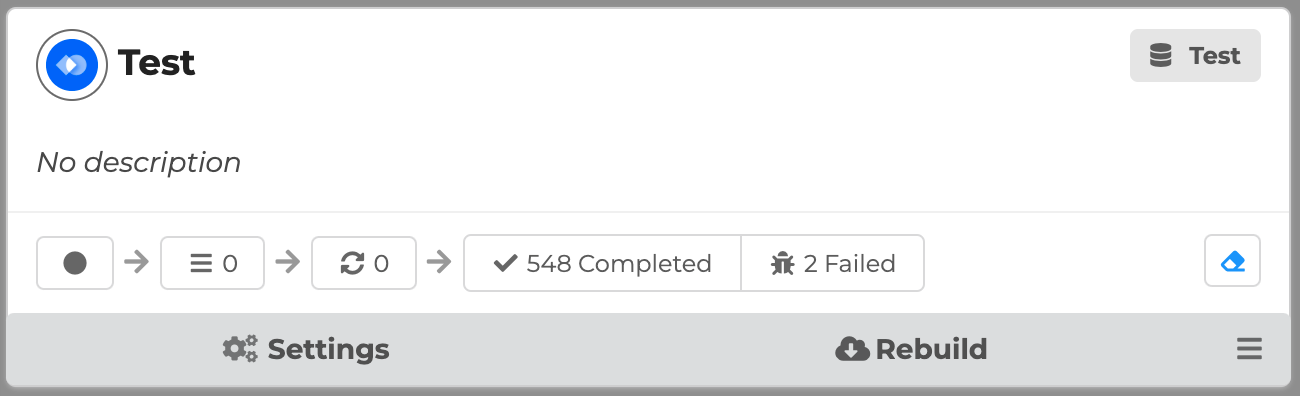
Example of a configured LeanIX connector after a rebuild.
LeanIX custom field mapping
Aplas has a default set of field mappings across a range of fact sheet types. In most cases, we recommend you stay with the automatic mappings to ensure you receive future mapping updates.
If you have custom LeanIX fields that you wish to map, you will need to use manual mapping. Here's how to configure custom field mapping:
- Create custom fields both in the LeanIX metamodel and Aplas index.
- Within the Aplas connector settings, switch the desired asset type to manual mapping.
- Click the Auto populate button to generate a default set of mappings.
- Click the Add new button to create a new mapping, then specify the LeanIX metamodel field id and select the Aplas custom field. If this field is not populated across all your fact sheets, enable the Optional slider.
- Hit Save, then rebuild your connector to ensure the new field is populated.
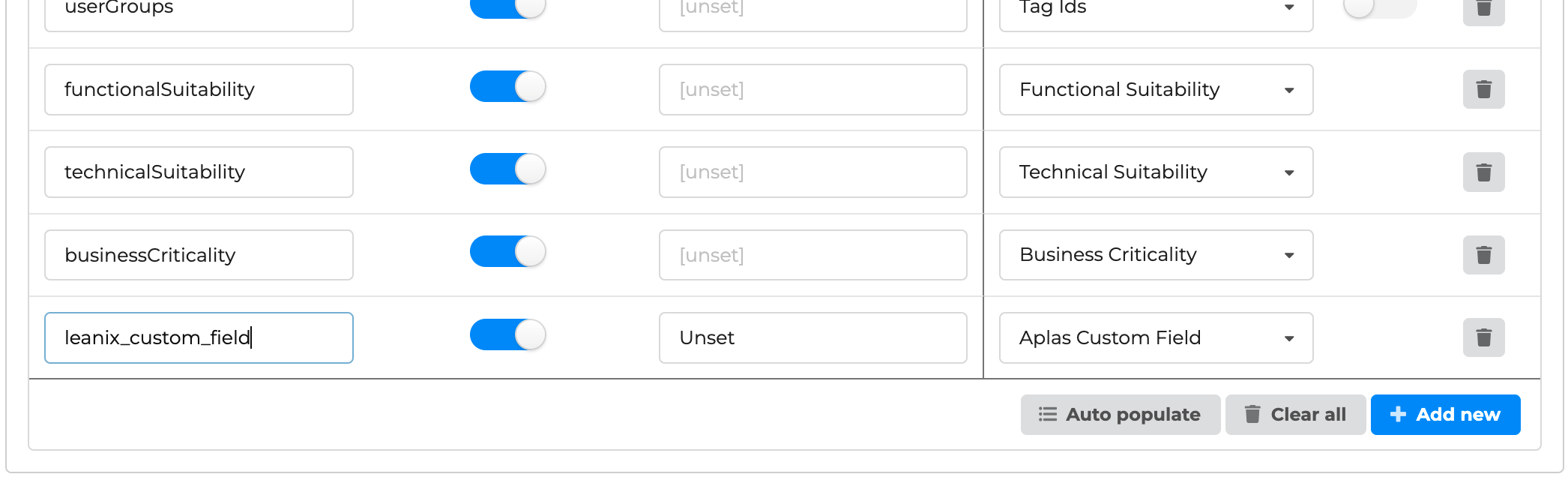
Example of auto-populated mapping + a single custom mapping.
Hints & tips
- Once the initial rebuild is complete, Aplas will monitor changes in LeanIX and retrieve any updated fact sheets in real-time. There is no need to rebuild on an ongoing basis.
- You can monitor the fact sheet processing from the connector page. We recommend checking back on occasion to ensure no fact sheets have failed to process. Clicking on the bug icon will show the reason for any failures.
- If something your connector is stuck or it is refusing to process new fact sheets, you can reset, relink, or clear your connector. A reset cancels any existing processing and returns the connector to the "active" status. A relink will reestablish connectivity with LeanIX and create any custom fields that may be needed. Finally, clearing queues will remove any fact sheets in the Aplas queues that may be stuck.
- A LeanIX tenant will contain either Project or Transformation fact sheets. By default we disable mapping for both, so please select the mapping appropriate to your tenant and enable automated mapping.
- Aplas requires a map size field for applications to assist in rendering software maps. LeanIX has no built-in matching field, so all applications brought from LeanIX will default to a Regular size. We recommend either manually updating the map size field in Aplas, or creating a custom size field in LeanIX and mapping it across.
Limitations
- To ensure applications can only exist in one area of any one map, applications only support a single tag per tag group. Only the first business capability or user group assigned to an application will be brought across to Aplas.
- Aplas accepts only a single source and target application for integrations. If your LeanIX interfaces have more than two endpoints, only the first provider/consumer will be used.
- We only subscribe to create and update events currently, a future version of this connector will provide support for archive and delete events.
Updated 5 months ago