Publication Overview
Share software metadata with the rest of your organization
Aplas provides all its value through publications. They allow you as an author user to publish information to different audiences in your business. Every time you create a new publication, it becomes available to view users via a publication URL and is also listed, by default, on your Aplas home page (https://aplas.com/[your-org]).
Creating a publication
- Within Aplas Studio, visit the publication area
- Click create and give your new publication a name. This name is used as the basis for your publication URL (e.g. https://aplas.com/[your-org]/[publication-name])
- Select the index, map or style that will be the source for this publication.
- Based on your source type, select one of the available publication types.
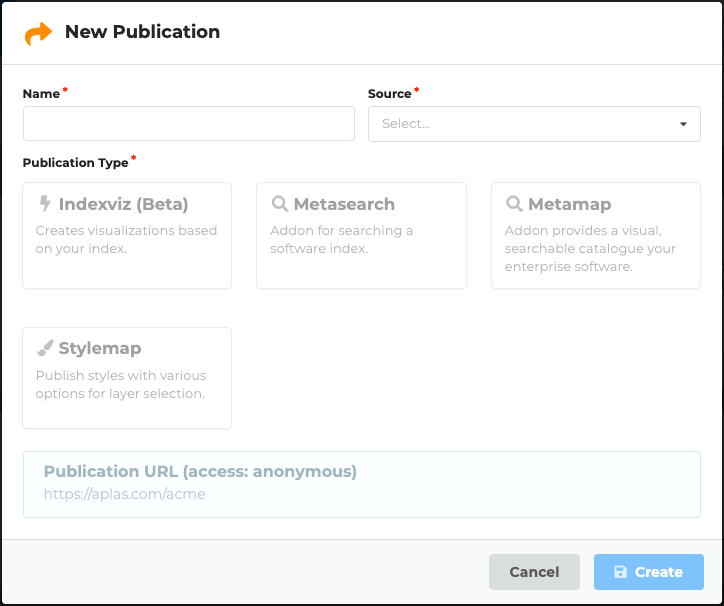
Publication access
The Aplas' plan you signed up for will impact your publication access level. Business plans like standard or premium will secure access to users within your Aplas organization. If you signed up for our public plan, all publications will be available to anyone on the internet.
Publication types
Aplas has a growing number of publication types that share software information in a variety of ways:
- Indexviz (compatible source: index): Creates temporary visualizations of an index, leveraging the same algorithm used behind the scenes for automatic map generation.
- Metasearch (compatible source: index): Our most popular publication type, providing a Google Search like experience for software information.
- Metamap (compatible source: map): Our second most popular publication type, providing a Google Maps like experience for software information.
- Stylemap (compatible source: style): Styles and the stylemap publication type work in conjunction to provide specific views on your organization's software map.
Publication settings
There are standard settings across all publications (like visibility), and then there are settings that are specific to each publication type. Once you have created a publication, click settings to customize further.
Updated 5 months ago